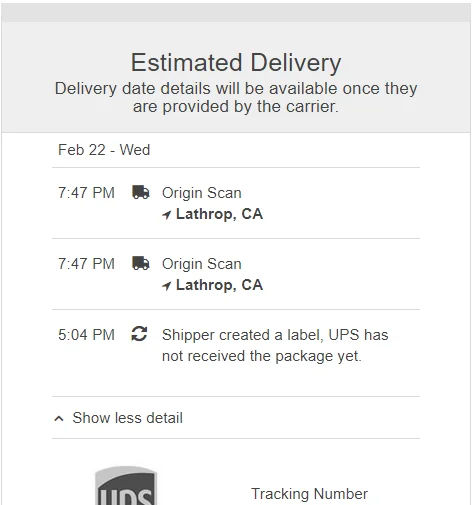While expecting your package from UPS, there are tons of tracking statuses, and one of the most common in the initial stages is “Origin Scan.”
What does this update mean? Why is my package stuck there? Is there anything I could do to make the package move faster?
Let’s get to it head-on.
What Does The UPS “Origin Scan” Mean?
“Origin Scan” means that UPS has received the package from the sender and scanned it in the originating facility.
That item is in the initial steps of its journey toward the recipient and will be in transit shortly after getting loaded onto a vehicle.
Why Is My UPS Package Stuck On “Origin Scan” For Several Days?
Backlogs
During the peak times such as around Black Fridays, Christmas, and New Year, there are thousands of packages to be processed and delivered.
Now, if yours was among the last in the queue, it means that it will take longer for it to move from the originating facility to the next sorting center.
The problem is even worse when all the vehicles have been loaded with packages to move to the next step, and there are thousands of packages before yours to get loaded on the next return trips.
Due to backlogs, we have seen packages staying under “Origin scan” for up to a week before we could see anything new.
Again, while there might be sufficient vehicles and drivers, it could be that package handlers responsible for loading such packages onto the vehicles are few, making the process slower. Understaffing is another reason why packages don’t move as fast as expected.
Missed Scan
If UPS had tracked your package with an “Origin Scan,” you might fail to see another update for days due to missed scans.
We have had incidents where UPS delivered packages when they were still stuck on “Origin Scan” due to missed scans on the way.
One of the leading reasons why there could be a missed scan is due to technical glitches that make the tracking page not update as expected.
Depending on how long the rectification takes, UPS usually fills out all the missed information even when the delivery has already happened. From there, the recipient can see what happened and at what date.
Another reason why there could be missed scans is that UPS staff opt to not scan packages as a measure of saving time. Mostly, this happens during the peak times when every minute counts.
While it’s fulfilling when packages end up getting delivered several days after the estimated delivery date, it’s also disheartening when recipients have to rely on chance when they don’t see new updates on the tracking.
Inclement Weather Conditions
Amid bad weather, it’s unsafe for packages and delivery staff to be outside.
Depending on what is causing the bad weather around the originating facility, handlers might be forced to wait until it is clearer to load packages onto the trucks.
Again, if the truck had been loaded before the onset of the inclement weather conditions, it means that the staff have had to wait before the journey proceeded.
It depends on how bad the weather conditions are before any journey takes place. Since UPS has no control over how the weather turns, contacting them at this point is unhelpful.
Before it gets clear, the status of your package will still be, “Origin Scan.”
Wrong Scan
It happens a lot with UPS where after receiving the shipping label from the sender, they go on to say “Origin scan” when they are not in the possession of the package in the first place.
From what we have noticed, some shippers create a shipping label immediately after the recipient orders their package and then be left working on that order.
The problem comes in when UPS jumps up and says they have the item while in the real sense, they only have a shipping label from the sender.
After creating the shipping labels, some of such senders start working on the orders, and depending on how many days it takes, the recipient might have to wait longer.
Now, if UPS had wrongly scanned that they had provided an “Origin Scan” for your package, you won’t see any new tracking update until they get it from such shipper, and scan it as “departed from facility.”
The Package Was Temporarily Lost
While UPS might have indeed picked up your package from the sender and given it the “Origin Scan,” such a package might be temporarily lost in the conveyor unit.
Again, it might end up getting mistakenly bundled along with a larger unit.
In such a scenario, UPS will have to work on retrieving your item before they can offer the next scan.
Now, depending on the cause of the temporary loss, it might end up taking longer before the retrieval happens.
As you can expect, the tracking will stay stuck on “Origin Scan” until they find it.
What Do I Do When My Package Is Stuck On, “Origin Scan”
Re-track The Item
Before panicking after your package is stuck on a specific status, we recommend that you use free Third-party tracking sites such as Parcelsapp or 17Track to get the right status of your package.
Under most circumstances, such sites provide a better overview of the status of the packages than UPS. Whenever there is a missed scan and the package is on its way to delivery, you will be in a position to know better with package tracking APPs.
Contact The Sender
If the package tracking sites confirmed that your package wasn’t handed over to UPS or it’s just sitting in one of the UPS facilities and it’s past the estimated delivery date, contacting the sender is a perfect option.
Since it was the sender’s responsibility to ensure that you receive your package within your preferred delivery address, and they chose to go with a third-party courier (UPS) to necessitate the delivery, they should look for an amicable solution.
If such a package is sitting in one of UPS’s facilities, let the sender offer a replacement package or a refund as they work closely with UPS.
If the sender hasn’t handed over the package to UPS even after they sent you a shipping label, you can keep them on their toes to send it over, ask for a refund, or file a chargeback if they don’t seem to cooperate with you.
Insights provide a deeper look into your Instagram performance. Allofinsta offers detailed insights into audience behavior. You can see the best times to post. This ensures maximum reach and engagement. Insights also reveal demographic details. Knowing your audience’s age and location helps tailor content better.